 |
| Wood Nymph ©Daniel Gauss/Shot On Site |
 |
| Trees in Bondage ©Daniel Gauss/Shot On Site |
Since 2009, the retirement home of Shot On Site Photography... the source of the finest sighthound performance images in the world. As of August 1, 2022, the blog will become much more photo-centric. Not only will I post images from the homestead in the foothills of the Little Florida Mountains, and surrounding environs, but also tips about shooting, editing, archiving, software, hardware and more. The political rants will become few and far between (but not eliminated! It is 2022 after all!)
 |
| Wood Nymph ©Daniel Gauss/Shot On Site |
 |
| Trees in Bondage ©Daniel Gauss/Shot On Site |
 |
| Two Winter Scenes (Composite) ©Daniel Gauss/Shot On Site |
 |
| Immature Bald Eagle ©Daniel Gauss/Shot On Site |
You would think, looking at this image, that I was either very close, or I have one of those massive multi-thousand dollar telephoto lenses. Neither is the case. My lens of choice (currently) for wildlife images such as this is the Fujifilm XF 50-140mm f2.8 R LM OIS WR (a mouthful, right), coupled with the Fujifilm 2x teleconverter. The 35mm equivalent of this setup would be 150-450mm. Decently long, but not enough to get in close to this eagle. Here's the original, uncropped and unedited image (about 50-60 yards away):
 |
| ©Daniel Gauss/Shot On Site |
So... how did I get a nice close (and sharp) image? Well, if you've been coming around here long enough you won't be surprised when I tell you it was in the "digital darkroom" with Luminar Neo!, and its group of Extensions. (Especially SupersharpAI and UpscaleAI). If you own, or have a subscription to Luminar Neo and you want to try out any of the extensions for free, just click on any of those last 3 affiliate links. To purchase Luminar Neo, click on the first link. And don't forget: if you decide to purchase anything at the Luminar site, use the code: PHOTODAN for 10% off of your purchase!
I'll be back soon, with more cool content about photography, photo editing, activewear clothing, your feet, and some exciting new medical news. Hang in there.
We'll return to normal blogging next week, but first: The annual posting of the two greatest Christmas songs of all time.
The Subaru Repair fundraiser/sweepstakes is officially over. I'll be removing the donation button soon, but if you still want to donate, feel free to use the "Lincoln Bedroom" widget on the sidebar👉👉
Margaret and I want to thank all who entered/donated. Your generosity is greatly appreciated. The final tally is the one on the sidebar "thermometer" ( $550) That's 55 entries among 22 donors.
I hope to livestream the drawing over Facebook on Tuesday. I'll try and give ample acvance notice.
Again, thank you all very much!
 |
| Win this metal print, and help me get this car running again! |
First off, many many thanks for those who have already entered/donated. Your generosity is most appreciated. We've made progress to the goal of $800, but we've still got a ways to go. And don't forget, that if the goal is reached, I will change the metal print to a larger size. The lucky winner will love that.
All the pertinent details are in the preceding blog post 👇👇👇
Remember, the deadline is MIDNIGHT (MST), DECEMBER 18!
Please share this post far and wide. I'm pretty sure a contributing factor to the slow start is Facebook's infamous algorithms... enough people arent seeing the posts. I'm counting on you to spread it around.
Again, donate by clicking on the picture at the top of the sidebar👉👉👉 or use this handy QR code:
Margaret says:
"Our audiobook fans can support us by shopping libro.fm with this link: www.libro.fm/holiday?bookstore=readercove. I highly recommend 2 that I recently listened to: Braiding Sweetgrass by Robin Wall Kemmerer and Horse by Geraldine Brooks."
Of course not.
We can all tend to fall into that trap. There are so many sliders, extensions, conversions, and what-nots in every editing program and Luminar Neo is no exception. It's ease to go, "if I use them all, I'll get a really good finished image". Wrong. If you use them all properly, that's often true. But there are some very intuitive, and simple tools in Neo that will give you an excellent result, and it won't take you more than a couple minutes.
I did a test. Here's the beginning image, taken in the evening, just after sunset. I wanted to lighten up the foreground, and bring up the pink in the clouds.
 |
| ©Daniel Gauss/Shot On Site |
Ordinarily, I'd use a large part of the Luminar tool box to get the result I'm looking for, but in this test, I wanted to see how few tools I needed. So here's a screen shot of the edit history:
 |
| ©Daniel Gauss/Shot On Site |
 |
| Hot Springs Rd Bridge. ©Daniel Gauss/Shot On Site |
 |
| Dogs,2003, and a Bridge, 2021 ©Daniel Gauss/Shot On Site |
The folks at Skylum Software, just released a buttload of new extensions for their Luminar Neo editor. Some practical (I'll get to those in a future post), and some fun and creative. Background Removal AI falls solidly in the latter category. Take the above image for example. If you've got your readers on and can read the small print you'll see the dogs' picture was taken 19 years ago at a dog camp in Asheville. The bridge was shot last Thanksgiving at the Nature Conservancy's Iron Bridge Conservation Area northwest of Silver City, New Mexico.
This screenshot from the Luminar Neo desktop shows the steps (though not in process order) I took to get from there to here... upper right is the original Nikon D1H raw file from 2003. Bottom right is the background removed, with a single click and a bit of fringe work around the ears, Bottom left converted to a png file with a transparent background, where it is then ready to be inserted into another background. Notice that I needed to flip the dogs so the light direction was consistent. Also a single click. Spent about 10 minutes total. Obviously more can be done, but I wanted to get the news out.
Here's the official tease. I'll have more on the new extensions very, very soon. Or hit the ad on the right.
 |
| Cody, Nebraska 2008. ©Daniel Gauss/Shot On Site |
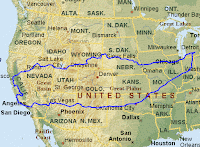
 |
| Cody, Nebraska 2008 "Fall Edit" ©Daniel Gauss/Shot On Site |
 |
| Cody Nebraska 2008 (Black and White Edit) ©Daniel Gauss/Shot On Site |
Also, it's good to be an "Arrogant Ass from Ann Arbor" once again.