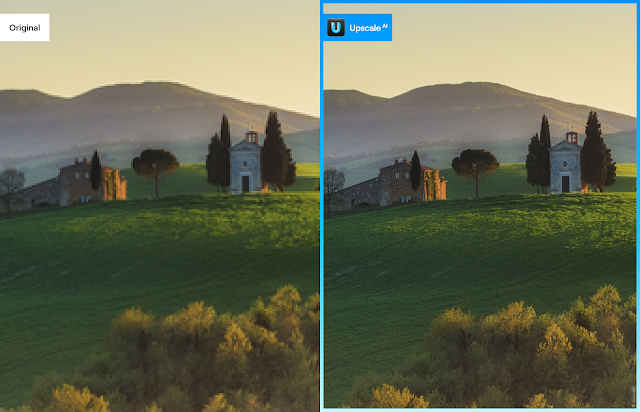What's that all about? Let's find out...
There's a big, new upgrade coming in November 2025, which Skylum are calling the "first phase of the Luminar Ecosystem". Let's keep it simple, shall we? Bullet points👇
- Cross-device Mobile to Desktop editing. Currently you can use Luminar Mobile to edit your phone images, and/or Luminar Neo to edit your camera and phone images, but the two platforms can't communicate with each other. That will change in November... start your edits on the mobile platform on the road, complete them on your desktop when you get home. Details in November.
- Web Galleries. This one excites the hell out of me. Almost the most exciting upgrade in the bunch (but not quite... you'll see). You'll be able to turn your edited images into a curated web gallery with just a few clicks, and you don't have to know crap about web publishing. I will be doing this as soon as I have this update in my grubby little (bigger than T*ump's, though) hands. Again, more info as November draws nearer.
- Restoration. Exactly what it sounds like, and if you're like me, you've got thousands of old prints around, from dozens of different decades (including before you were born, of course), that are just fading and crackling away before your very eyes. This is the one I really, really like. Can't wait to check it out.
- AI Assistant. (??!!) In the words of Ryan Hall Y'all, "don't be scared, be prepared". Not all "AI" is scary. The "assistant" analyzes your photos and recommends optimal edits, streamlining your editing flow. You might think this is only for beginners, or newbies to Luminar, but you can bet I'll use it, because it will make a lot of the tools like Curves, and Color Harmony- tools that I've been reluctant to use because they look daunting- easier to use than ever.
- Volume. Crank it to 11? This is the mystery upgrade, and I'm as in the dark as all the YouTube influencers touting this upgrade I've watched this morning. Sounds tantalizing, though. What they say:
"Instantly add depth and dimensionality by enhancing light and shadow. A one-click solution to elevate contrast and visual impact — no manual Dodge & Burn needed."
So, you may ask, if this is all happening at the end of November, why, Dan, are you giving us all this information now? Glad you asked, and the answer is simple: There's EARLY BIRD PRICING! 👈That's your link. Hit that mother and go see what the folks at Skylum/Luminar have for you! You won't be disappointed, (and if, for some reason, you are? You got a week or something like that to get your money back. So, try it risk-free). And don't forget my discount code: PHOTODAN. Join me on this exciting photo editing journey!
Bold Print (Not "fine" print): There are a limited number of licenses available for this offer, and the early bird pricing is only available until August 31, 2025. Activate your FOMO now!!
























.png)


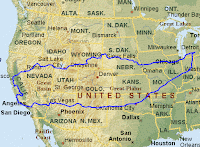




.png)