.png) |
| Original Fujifilm X-E3 Raw File: f8, 1/800 second, ISO 400. Fujifilm XF 16-80mm f4.0 R OIS WR zoom at 18mm. |
Last Saturday, I took a break from the recliner in front of whatever college football game I happened to be watching at the time to grab a snack, or refill my water bottle, whatever. Returning to the living room, I glanced out of the open front door and saw this magnificent photo opportunity.
Now, crepuscular rays are not an uncommon site here in The Land of Enchentment, but this was notably exceptional in that the rays were directed out in all directions, owing to the broken cloud formations, and the elevation of the setting sun.
I grabbed the X-E3 and stationed myself on the front porch for the next half hour or so, snapping picture after picture after picture.
I was hoping to get into the editing later that evening, but life - as it does- got in the way, and I didn't get to it until Monday. The screen grab above is the Fuji RAF raw file I started with when I opened up Luminar Neo and sat, staring at the screen, wondering how I wanted to proceed.
I'd watched a YouTube video a couple days before, by a Luminar ambassador, Jim Nix, edit a very similar image, using some of the seldom used tools in Luminar Neo. That's the direction I decided to go.
While Luminar Neo has a very cool "Sunrays" tool, it was obvious it wouldn't be necessary with this image. But I wanted to really accentuate them, along with the golden hour colors. Recently, I would have run this through the HDR Merge tool, just to see what it would look like, but I decided to forego that step. The tools I did use included the almost obligatory DevelopRAW, NoiselessAI, Structure, Color, Super Contrast, among the usual suspects. The seldom used tools included Toning, and Color Harmony.
The beauty of any of the Luminar platforms is that they are completely non destructive. You can experiment with any number of the tools, jack the sliders up to 100, play with colors, vignettes, details, etc. and in the end if you're not happy you can revert to your original raw file or jpeg and it's completely unchanged, and ready for you to start over. I've been there.
Anyway, without further ado, you're probaby interested in seeing how it ended up after using 12 different tools (some more than once, which is another cool feature of Luminar Neo). Here's the shot:
 |
| "From the Porch", ©Daniel Gauss/Shot On Site |
Remember, if you're interested in any of the Luminar products, use the links above, and if you decide to buy, save $10 with my coupon code:
DANGAUSS
Till next time.
Posts may contain affiliate links. If you make a purchase through one of these, I may receive a small commission at no increased cost to you. Thanks.








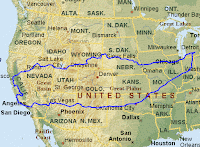



.png)




