Since 2009, the retirement home of Shot On Site Photography... the source of the finest sighthound performance images in the world. As of August 1, 2022, the blog will become much more photo-centric. Not only will I post images from the homestead in the foothills of the Little Florida Mountains, and surrounding environs, but also tips about shooting, editing, archiving, software, hardware and more. The political rants will become few and far between (but not eliminated! It is 2022 after all!)
Saturday, December 23, 2023
Thursday, December 14, 2023
Expand More Than Your Waistline This Holiday Season!
 |
| Silver City Dodge-em Cars ©Daniel Gauss/Shot On Site |
I've grabbed a couple, more extensive examples from the Skylum marketing Dropbox, which will give you a better idea of what GenExpand is capable of. And I'll continue to play with it and when I get something super-duper, you'll be the first to see it!
- 12 Months Pro Subscription + Holiday Assets Collection $49 ($479 value)
- 24 Months Pro Subscription + Holiday Assets Collection $119 ($659 value)
- Lifetime w/Extensions &CJP + Holiday Assets Collection $149 ($998 value
Friday, November 17, 2023
Playing All Up In My Head. And....
 |
| Stunt Plane, Las Cruces NM ©Daniel Gauss/Shot On Site/GenerativeAI |
 |
| Highlands Pursuit ©Daniel Gauss/Shot On Site/GenerativeAI |
Monday, November 13, 2023
Alternate Reality Using Generative AI.

So, here I am, dressed h̶e̶a̶d̶ ̶t̶o̶t̶o̶e̶ ...er, neck to shins in workout gear from Baleaf, except for the Global Cycling Network
box just below the image that says, "what do you envision here?". You tell it what you envision, in nouns and adjectives, and (this is important) without verbs. I can't remember word for word what I envisioned for this image, but it was something along the lines of "spacious patio, large backyard, autumn colored trees". Pressed the "SWAP" button, and waited while the image went to the cloud where the magic happens, and returned with this:
 |
| ©Daniel Gauss/Shot On Site |
 |
| ©Daniel Gauss/Shot On Site |
So, until Thursday I'll continue to play with the beta version of GenSwap, and if I come up with some more fun creations, I'll probably put them in another post. If you want to have fun with your editing and creating there are two ways you can get the latest tools. If you're already a Luminar Neo subscriber, you will receive GenSwap in the Thursday update, just like you've received all the latest tools previously. If you have a "Lifetime" version, you'll need to purchase the Creative Journey Pass which will give you all the updates for the next year. And never never never forget to use the coupon code: PHOTODAN at checkout to save additional 10%
Friday, November 10, 2023
Big Doin's Coming Monday Morning. (But Today Ain't Too Shabby, Either!)
Monday morning at 11am EST, I'll be premiering the next big generative AI tool from Luminar Neo. Until then I can only tell you that it will include the Witness Protection Program photo to the right, here. 👉
Today, all I can offer you is 30% off on any purchase from Luminar... Luminar Neo subscriptions, Luminar Lifetime, Creative Journey Pass, and thousands of creative assets from the Luminar Marketplace. So, in essence, "site-wide". Just use this link to go to the Luminar website, and my special coupon code, GEN30 at checkout.
**This exclusive offer only runs from November 10, 3am EST to 3am EST Monday, November 13. So don't miss it!**
(But if you do miss it, well, there's always Black Friday. I'm sure something will be happening then, dont'cha think?)
Posts may contain affiliate links. If you make a purchase through one of these, I may receive a small commission at no increased cost to you. Thanks.
Monday, October 23, 2023
Not Ready For Prime Time? Luminar Neo GenErase; You Be The Judge
" GenErase: A next - generation Erase tool that not only removes unwanted distractions from your images, but also intelligently replaces those areas using content - aware AI tools, providing a focused and distraction - free composition. This feature preserves the integrity of your photos by filling in the g aps with textures and other elements using AI to match the surrounding area. GenErase can seamlessly remove objects such as trash, street signs, utility poles, vehicles, graffiti, crowds, and more to preserve the beauty of the composition."
The above description is from the October 20 press release from Skylum Software, makers of Luminar Neo, and describes how the new GenErase generative AI tool performs.
I've been fortunate enough to have access to a beta version of the tool, and some images from Skylum to play with, as well as some of my own images from a local air show this past weekend. (People just can't stop walking into my pictures! A perfect test).
The image above was supplied by Skylum. The boat in the foreground is obviously a distraction. The next image shows the tool UI. Fairly simple, you have a "Select", "De-select", and "Erase" tool which is pretty self explanatory. Select the items you want to remove, De-select if you get a little sloppy, and Erase when you're ready to send your image to the Cloud where all the heavy lifting is done. Depending on your internet (required!) speed and strength, the resulting image will show up in the Generative Creations folder (created when you first use the tool) in a few seconds, or a few minutes. Mine were running about 2 minutes because my internet sucks😏 Below is the resulting "GenErased" image. (On a subsequent use, I got rid of all the little buoys in the background). Looks very good. Click to enlarge, and you won't see the telltale repeating elements you sometimes get with clone and stamp, or the basic Luminar Neo erase tool. Because it's a simple task in this case. Challenge it, and it seems to struggle a bit. (But I do remind myself, this is a beta copy, and the Skylum folks do a pretty good job of fixing all the bugs when the official releases roll around.) Below, I'll show you one of my air show results, and will then close with some comedy. Or, Halloween horror. I haven't decided yet.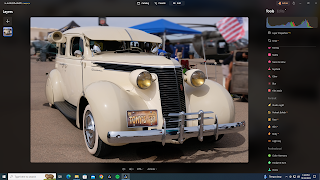.png) I
II also just realized that tiny rectangle on the rear fender is not part of the car, as I originally thought, but it probably an artifact from that background dude's shoe. No problem, it can be removed easily with the standard erase tool.
Now, read on for a hilariously scary result...
So, back story: A couple of months ago a long time friend of mine messaged me and asked what was wrong with Luminar Neo erase tool. He'd been given a picture by a family friend of herself, a deputy, and a third person who was not identified. The deputy (personal bodyguard) was between the two women. She wanted the bodyguard removed from the picture. He'd been trying to use the erase tool. I told him this might be best fixed with a new generative AI tool coming in the Fall, or clone and stamp. He sent me the picture, (with the third person- a celebrity- cropped out. You can just see the edge of her jacket, extreme left corner.) I got the process started with clone and stamp with some success. I think he finished it and was generally satisfied. (I have obscured the faces to protect the identities... handy tool that Blur tool!)
First my jaw dropped as I stared dumbfounded at the resulting image. I could make no sense out of the content the AI created from presumably whole cloth.
Then I started to laugh, because it was so ludicrous. Finally, my laughter became hysterical as I became ready to swear allegiance to our AI robot overlords, because if it can summon denizens from the Multiverse of Madness to populate our photos, then there is no hope for us and we are doomed!
Just look:
Wednesday, September 27, 2023
Update Extra! Train Time!
Update to Luminar Neo v. 1.14.0 arrived yesterday, so if you're on one of the subscription options you'll have the new Neon & Glow tool, as well as the addition of Tilt/Shift to the Blur tool as soon as you install the update.
 |
| Big Boy On Acid (Neon & Glow) ©Daniel Gauss/Shot On Site |
 |
| Durango & Silverton RR (tilt/shift blur) ©Daniel Gauss/Shot On Site If you're an existing Lifetime owner, you'll need to purchase the Creative Journey Pass to have access to these updates, and all the extensions and tools to come from now until next Summer! Your other option, of course, is to upgrade to one of several subscription models here. Remember, there's a bunch of really cool stuff coming, as I wrote about in the previous post. Don't forget, you can save 10% off whatever you purchase with the discount code: PHOTODAN Posts may contain affiliate links. If you make a purchase through one of these, I may receive a small commission at no increased cost to you. Thanks. |
Thursday, September 21, 2023
Coming Attractions!
 |
| Sherri M. ©Daniel Gauss/Shot On Site |
 |
| Neon Sherri M. ©Daniel Gauss/Shot On Site |
GenErase: A next-generation Erase tool that not only removes unwanted distractions from your images but also replaces those areas using content-aware tools, providing a focused and distraction-free composition. This feature preserves the integrity of your photos by intelligently filling in the gaps with textures and other elements to match the surrounding area. GenErase can seamlessly remove objects like trash, street signs, vehicles, graffiti, and more to preserve the beauty of the composition. SceneExpand: This tool enables users to extend the boundaries of their photos, adding a new dimension to original compositions. Whether creating panoramic landscapes or adding breathing room to favorite images, SceneExpand offers the ability to break free from traditional aspect ratios and unlock new creative possibilities SceneSwap: Lets users replace specific elements (such as the sky or foreground) with high-quality AI- generated visuals that blend seamlessly with the rest of the photo. Imagine a stunning sunset replacing the dull, overcast sky or crystal-clear azure waters instead of a murky pond in your photo Water Enhancer: Designed to enhance water features in aquatic scenes, giving landscape photos greater visual impact
 |
| Water Enhancer |
Friday, September 15, 2023
I Gotta Show You This!
 |
| Cactus Ernie ©Daniel Gauss/Shot On Site |

.png)
.png)




_upscale_upscale.jpg)
.png)

.png)




.png)

.png)
.png)


.png)







.png)


