Since 2009, the retirement home of Shot On Site Photography... the source of the finest sighthound performance images in the world. As of August 1, 2022, the blog will become much more photo-centric. Not only will I post images from the homestead in the foothills of the Little Florida Mountains, and surrounding environs, but also tips about shooting, editing, archiving, software, hardware and more. The political rants will become few and far between (but not eliminated! It is 2022 after all!)
Saturday, December 24, 2022
It's That Time Again...
We'll return to normal blogging next week, but first: The annual posting of the two greatest Christmas songs of all time.
Monday, December 19, 2022
Thank You!
The Subaru Repair fundraiser/sweepstakes is officially over. I'll be removing the donation button soon, but if you still want to donate, feel free to use the "Lincoln Bedroom" widget on the sidebar👉👉
Margaret and I want to thank all who entered/donated. Your generosity is greatly appreciated. The final tally is the one on the sidebar "thermometer" ( $550) That's 55 entries among 22 donors.
I hope to livestream the drawing over Facebook on Tuesday. I'll try and give ample acvance notice.
Again, thank you all very much!
Sunday, December 18, 2022
Less Than 8 Hours To Go!
Tuesday, December 13, 2022
Time Is Running Out!
 |
| Win this metal print, and help me get this car running again! |
First off, many many thanks for those who have already entered/donated. Your generosity is most appreciated. We've made progress to the goal of $800, but we've still got a ways to go. And don't forget, that if the goal is reached, I will change the metal print to a larger size. The lucky winner will love that.
All the pertinent details are in the preceding blog post 👇👇👇
Remember, the deadline is MIDNIGHT (MST), DECEMBER 18!
Please share this post far and wide. I'm pretty sure a contributing factor to the slow start is Facebook's infamous algorithms... enough people arent seeing the posts. I'm counting on you to spread it around.
Again, donate by clicking on the picture at the top of the sidebar👉👉👉 or use this handy QR code:
Tuesday, December 06, 2022
A (Very Personal) Fund Raiser!
the first number. The second donation will receive the second number. $20, $30 donations will be assigned the next two or three numbers, and so on. When entries close, at midnight MST on December 18. I will ask the number generator to give me three numbers (yes, there will be additional prizes!) between 1-x (where x=total number of entries). The donors with those numbers, in the order the computer displays them, will be the grand prize, 2nd, and 3rd prize winners respectively.
- Fund raiser/sweepstakes will run from right now till midnight MST, Dec 18, 2022
- Suggested Donations $10. (Additional $10 donations never turned down, LOL)
- Make donations using button at the top of ths sidebar, this blog. (a QR code will be available on other social media sites)
- Your entry number(s) assigned in order from the above list.
- Drawing will be held on December 19th, probably around lunchtime😜
- Winner will be announced on the blog, and other social media sites,and by email (if available)
- Grand Prize: 8x12 metal print pictured above, retail value $150*
- 2nd Prize: 10 pack, same image metal surface paper on embossed notecards w/envelopes
- 3rd Prize: 5 pack of same.
Monday, November 28, 2022
Time Is Running Out...
Friday, November 25, 2022
Help Our Bookstore! Here's Way Number 2
Help Our Bookstore! Here's Way Number 1:
Margaret says:
"Our audiobook fans can support us by shopping libro.fm with this link: www.libro.fm/holiday?bookstore=readercove. I highly recommend 2 that I recently listened to: Braiding Sweetgrass by Robin Wall Kemmerer and Horse by Geraldine Brooks."
Wednesday, November 23, 2022
So Many Tools, Dan, Do I Have To Use Them All?
Of course not.
We can all tend to fall into that trap. There are so many sliders, extensions, conversions, and what-nots in every editing program and Luminar Neo is no exception. It's ease to go, "if I use them all, I'll get a really good finished image". Wrong. If you use them all properly, that's often true. But there are some very intuitive, and simple tools in Neo that will give you an excellent result, and it won't take you more than a couple minutes.
I did a test. Here's the beginning image, taken in the evening, just after sunset. I wanted to lighten up the foreground, and bring up the pink in the clouds.
 |
| ©Daniel Gauss/Shot On Site |
Ordinarily, I'd use a large part of the Luminar tool box to get the result I'm looking for, but in this test, I wanted to see how few tools I needed. So here's a screen shot of the edit history:
 |
| ©Daniel Gauss/Shot On Site |
Monday, November 21, 2022
I Don't Pay A Fortune For Quality Cycling Wear... (A Black Friday Story)
- Up to 60% off sitewide
- 5% stacked discount if you use the code KTM999 at checkout.
- Get another 20% off if you become a VIP member.
- You might also try code: DanielRGauss (never know, you might get another 10% off)
Friday, November 18, 2022
Look Sharp. Be Sharp. And Don't Miss The Insane Luminar Neo Black Friday Promo!
 |
| Hot Springs Rd Bridge. ©Daniel Gauss/Shot On Site |
Monday, November 14, 2022
Feel Free to Augment Your Reality
 |
| Dogs,2003, and a Bridge, 2021 ©Daniel Gauss/Shot On Site |
The folks at Skylum Software, just released a buttload of new extensions for their Luminar Neo editor. Some practical (I'll get to those in a future post), and some fun and creative. Background Removal AI falls solidly in the latter category. Take the above image for example. If you've got your readers on and can read the small print you'll see the dogs' picture was taken 19 years ago at a dog camp in Asheville. The bridge was shot last Thanksgiving at the Nature Conservancy's Iron Bridge Conservation Area northwest of Silver City, New Mexico.
This screenshot from the Luminar Neo desktop shows the steps (though not in process order) I took to get from there to here... upper right is the original Nikon D1H raw file from 2003. Bottom right is the background removed, with a single click and a bit of fringe work around the ears, Bottom left converted to a png file with a transparent background, where it is then ready to be inserted into another background. Notice that I needed to flip the dogs so the light direction was consistent. Also a single click. Spent about 10 minutes total. Obviously more can be done, but I wanted to get the news out.
Friday, November 11, 2022
Luminar Neo Evolution Continues... Better Than Ever
Here's the official tease. I'll have more on the new extensions very, very soon. Or hit the ad on the right.
Sunday, October 30, 2022
Customizing My Old Images. Because I Can
 |
| Cody, Nebraska 2008. ©Daniel Gauss/Shot On Site |
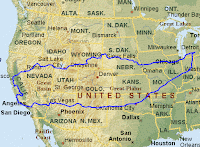
 |
| Cody, Nebraska 2008 "Fall Edit" ©Daniel Gauss/Shot On Site |
 |
| Cody Nebraska 2008 (Black and White Edit) ©Daniel Gauss/Shot On Site |
Saturday, October 29, 2022
It's Great.. To Be.. A Michigan Wolverine! It's Great.. To Be.. A Michigan Wolverine! Etc. Etc.
Also, it's good to be an "Arrogant Ass from Ann Arbor" once again.
Thursday, October 27, 2022
The Value of An Evolving Editing Program (to me, anyway)
 |
| Race Day Morning.2008 NOTRA Nationals, Boswell OK ©Daniel Gauss/Shot On Site |
Tuesday, October 18, 2022
It Was the Mother of All Crepuscular Ray Sunsets
.png) |
| Original Fujifilm X-E3 Raw File: f8, 1/800 second, ISO 400. Fujifilm XF 16-80mm f4.0 R OIS WR zoom at 18mm. |
Now, crepuscular rays are not an uncommon site here in The Land of Enchentment, but this was notably exceptional in that the rays were directed out in all directions, owing to the broken cloud formations, and the elevation of the setting sun.
I grabbed the X-E3 and stationed myself on the front porch for the next half hour or so, snapping picture after picture after picture.
I was hoping to get into the editing later that evening, but life - as it does- got in the way, and I didn't get to it until Monday. The screen grab above is the Fuji RAF raw file I started with when I opened up Luminar Neo and sat, staring at the screen, wondering how I wanted to proceed.
I'd watched a YouTube video a couple days before, by a Luminar ambassador, Jim Nix, edit a very similar image, using some of the seldom used tools in Luminar Neo. That's the direction I decided to go.
While Luminar Neo has a very cool "Sunrays" tool, it was obvious it wouldn't be necessary with this image. But I wanted to really accentuate them, along with the golden hour colors. Recently, I would have run this through the HDR Merge tool, just to see what it would look like, but I decided to forego that step. The tools I did use included the almost obligatory DevelopRAW, NoiselessAI, Structure, Color, Super Contrast, among the usual suspects. The seldom used tools included Toning, and Color Harmony.
The beauty of any of the Luminar platforms is that they are completely non destructive. You can experiment with any number of the tools, jack the sliders up to 100, play with colors, vignettes, details, etc. and in the end if you're not happy you can revert to your original raw file or jpeg and it's completely unchanged, and ready for you to start over. I've been there.
Anyway, without further ado, you're probaby interested in seeing how it ended up after using 12 different tools (some more than once, which is another cool feature of Luminar Neo). Here's the shot:
 |
| "From the Porch", ©Daniel Gauss/Shot On Site |
Remember, if you're interested in any of the Luminar products, use the links above, and if you decide to buy, save $10 with my coupon code: DANGAUSS
Friday, September 30, 2022
Money Money Money Money..... Money (hum it with me)
Just a quick addendum to yesterday's post on the new Luminar Neo pricing programs. You can take an additional $10 off, using my personal discount code: DanGauss if you purchase a 1 year subscription of either Pro or new Explore! You're welcome.
BONUS POST:
And here's a teaser of an upcoming extension-
Thursday, September 29, 2022
News Flash!
 |
| Forest Altar, ©Daniel Gauss/Shot On Site |
I swear, I'll have other product mentions on this blog eventually, but first I have big Luminar Neo news! The folks at Skylum have announced some new levels of pricing, and introduced the Explore Plan. It's a slimmed down version of Luminar Neo at a very attractive price. There is also limited time reduced pricing on the other Luminar plans. If you've been "Luminar-curious", this is your opportunity. Find out all about it at this link.
The above image took about 10 minutes time in Luminar Neo, using just a couple of tools. Below you can see the before/after, from the original Fujifilm RAF (raw) file, to finished image. Impressive.
Wednesday, September 14, 2022
Bring da Noize.... outta here.
This is the latest extension tool from Luminar Neo, called NoiselessAI. I intentionally shot this image at the highest ISO my Fujifilm camera was capable of in RAW, 12,800. As you can see, it's annoyingly noisy! If you follow my cursor on the GIF, I simply click on Noiseless in the right column, which opens the tool. The AI then analyzes the image and suggests (you can always disagree!) Low, Medium, or High level of noise removal. In this case, High was the obvious suggestion, and my choice. When done, Neo will display the image at an increased magnification and you can toggle the eyeball to see the before and after. How cool is that?
 |
| ©Daniel Gauss/Shot On Site |
 |
| ©Daniel Gauss/Shot On Site |
 |
| ©Daniel Gauss/Shot On Site |
NOTE: Posts may contain affiliate links. If you make a purchase through one of these, I may receive a small commission at no increased cost to you. Thanks.
Monday, September 05, 2022
This On Your Bucket List?
 |
| ©Sam Kolder |
Br-r-r-r-r-ackets!
 |
| Upper Gallinas Campground, Gila National Forest. New Mexico, USA ©Daniel Gauss/Shot On Site |

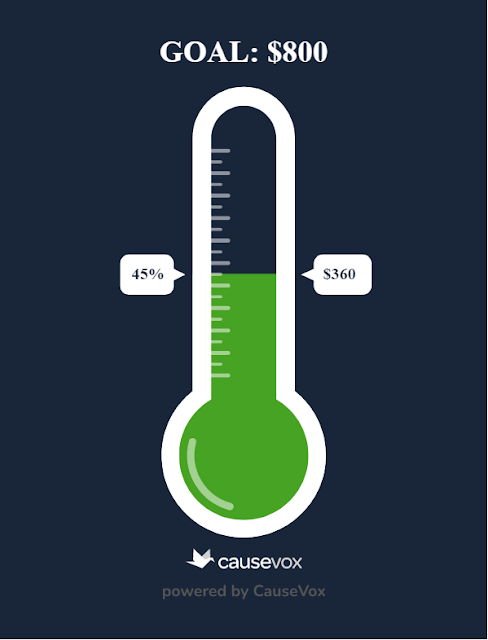

.png)



.jpg)


.png)





.png)

.png)



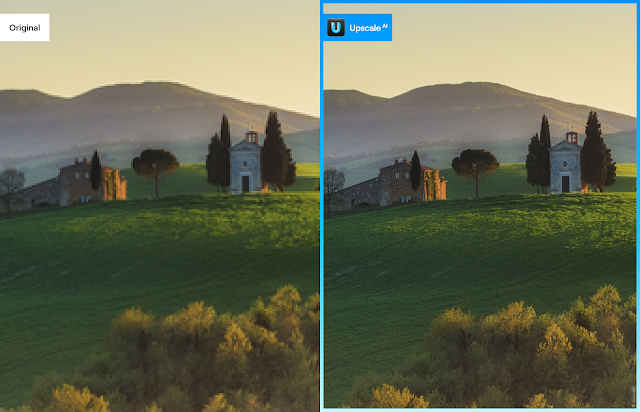
.png)
.png)