 |
| Hot Springs Rd Bridge. ©Daniel Gauss/Shot On Site |
Since 2009, the retirement home of Shot On Site Photography... the source of the finest sighthound performance images in the world. As of August 1, 2022, the blog will become much more photo-centric. Not only will I post images from the homestead in the foothills of the Little Florida Mountains, and surrounding environs, but also tips about shooting, editing, archiving, software, hardware and more. The political rants will become few and far between (but not eliminated! It is 2022 after all!)
Friday, November 18, 2022
Look Sharp. Be Sharp. And Don't Miss The Insane Luminar Neo Black Friday Promo!
Monday, November 14, 2022
Feel Free to Augment Your Reality
 |
| Dogs,2003, and a Bridge, 2021 ©Daniel Gauss/Shot On Site |
The folks at Skylum Software, just released a buttload of new extensions for their Luminar Neo editor. Some practical (I'll get to those in a future post), and some fun and creative. Background Removal AI falls solidly in the latter category. Take the above image for example. If you've got your readers on and can read the small print you'll see the dogs' picture was taken 19 years ago at a dog camp in Asheville. The bridge was shot last Thanksgiving at the Nature Conservancy's Iron Bridge Conservation Area northwest of Silver City, New Mexico.
This screenshot from the Luminar Neo desktop shows the steps (though not in process order) I took to get from there to here... upper right is the original Nikon D1H raw file from 2003. Bottom right is the background removed, with a single click and a bit of fringe work around the ears, Bottom left converted to a png file with a transparent background, where it is then ready to be inserted into another background. Notice that I needed to flip the dogs so the light direction was consistent. Also a single click. Spent about 10 minutes total. Obviously more can be done, but I wanted to get the news out.
Friday, November 11, 2022
Luminar Neo Evolution Continues... Better Than Ever
Here's the official tease. I'll have more on the new extensions very, very soon. Or hit the ad on the right.
Sunday, October 30, 2022
Customizing My Old Images. Because I Can
 |
| Cody, Nebraska 2008. ©Daniel Gauss/Shot On Site |
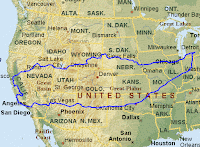
 |
| Cody, Nebraska 2008 "Fall Edit" ©Daniel Gauss/Shot On Site |
 |
| Cody Nebraska 2008 (Black and White Edit) ©Daniel Gauss/Shot On Site |
Saturday, October 29, 2022
It's Great.. To Be.. A Michigan Wolverine! It's Great.. To Be.. A Michigan Wolverine! Etc. Etc.
Also, it's good to be an "Arrogant Ass from Ann Arbor" once again.
Thursday, October 27, 2022
The Value of An Evolving Editing Program (to me, anyway)
 |
| Race Day Morning.2008 NOTRA Nationals, Boswell OK ©Daniel Gauss/Shot On Site |
Tuesday, October 18, 2022
It Was the Mother of All Crepuscular Ray Sunsets
.png) |
| Original Fujifilm X-E3 Raw File: f8, 1/800 second, ISO 400. Fujifilm XF 16-80mm f4.0 R OIS WR zoom at 18mm. |
Now, crepuscular rays are not an uncommon site here in The Land of Enchentment, but this was notably exceptional in that the rays were directed out in all directions, owing to the broken cloud formations, and the elevation of the setting sun.
I grabbed the X-E3 and stationed myself on the front porch for the next half hour or so, snapping picture after picture after picture.
I was hoping to get into the editing later that evening, but life - as it does- got in the way, and I didn't get to it until Monday. The screen grab above is the Fuji RAF raw file I started with when I opened up Luminar Neo and sat, staring at the screen, wondering how I wanted to proceed.
I'd watched a YouTube video a couple days before, by a Luminar ambassador, Jim Nix, edit a very similar image, using some of the seldom used tools in Luminar Neo. That's the direction I decided to go.
While Luminar Neo has a very cool "Sunrays" tool, it was obvious it wouldn't be necessary with this image. But I wanted to really accentuate them, along with the golden hour colors. Recently, I would have run this through the HDR Merge tool, just to see what it would look like, but I decided to forego that step. The tools I did use included the almost obligatory DevelopRAW, NoiselessAI, Structure, Color, Super Contrast, among the usual suspects. The seldom used tools included Toning, and Color Harmony.
The beauty of any of the Luminar platforms is that they are completely non destructive. You can experiment with any number of the tools, jack the sliders up to 100, play with colors, vignettes, details, etc. and in the end if you're not happy you can revert to your original raw file or jpeg and it's completely unchanged, and ready for you to start over. I've been there.
Anyway, without further ado, you're probaby interested in seeing how it ended up after using 12 different tools (some more than once, which is another cool feature of Luminar Neo). Here's the shot:
 |
| "From the Porch", ©Daniel Gauss/Shot On Site |
Remember, if you're interested in any of the Luminar products, use the links above, and if you decide to buy, save $10 with my coupon code: DANGAUSS


.png)

.png)


